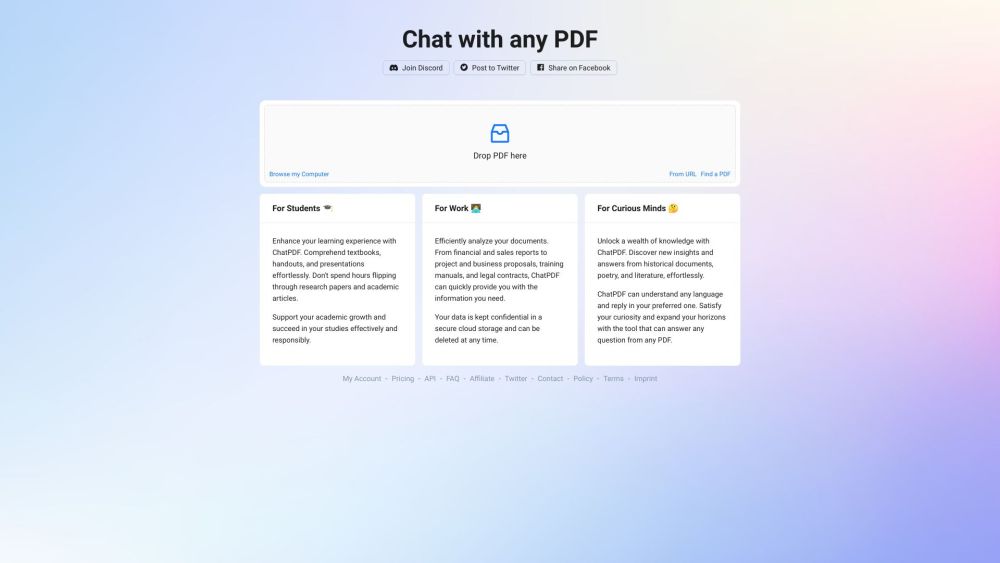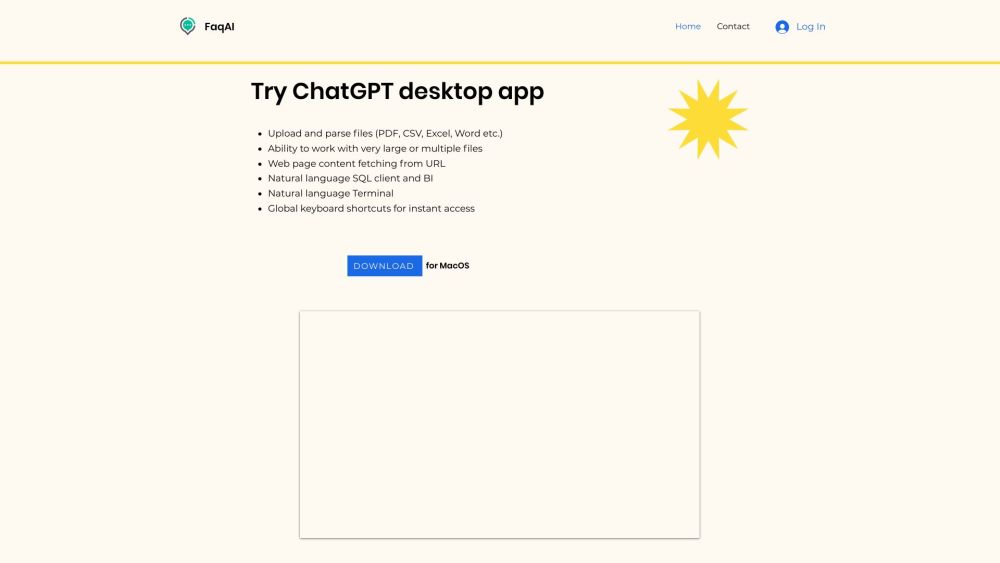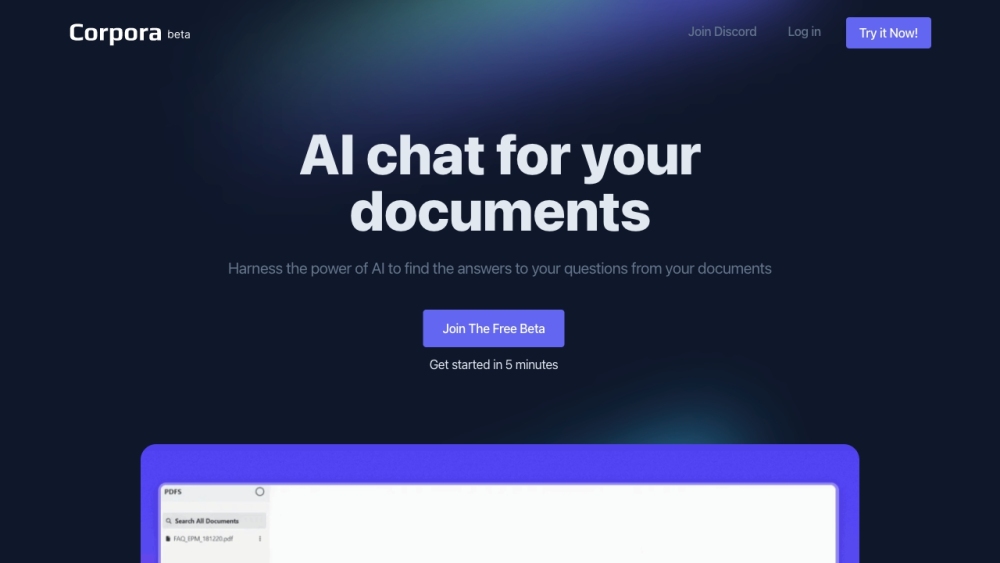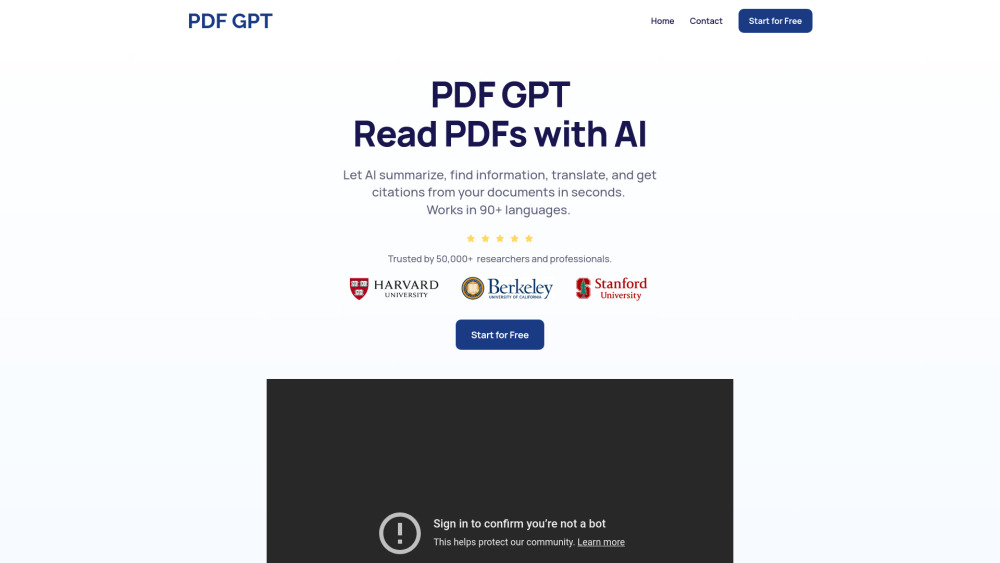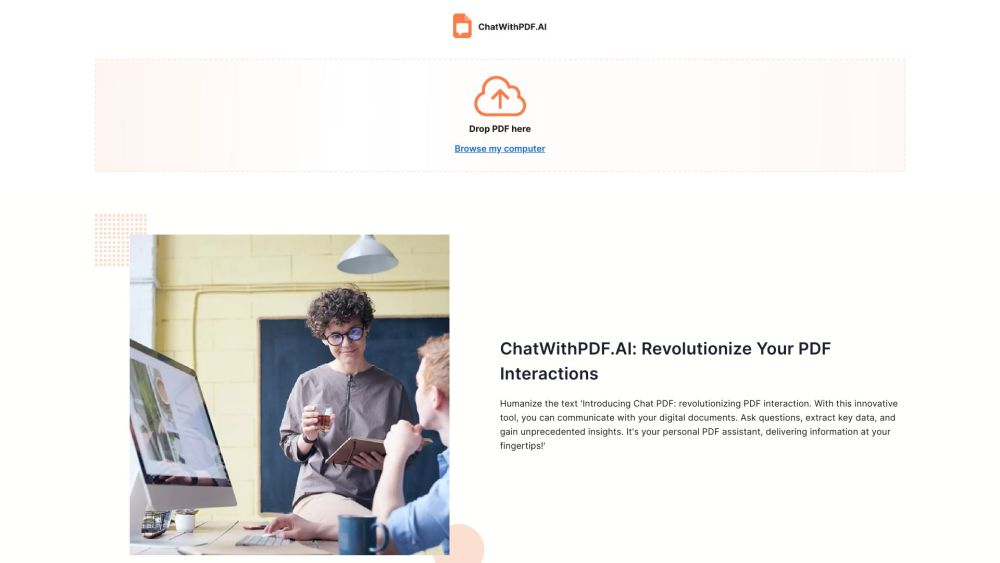2025年最好的6个AI PDF工具
AI PDF is an advanced AI integration tool designed to create and manage PDF files more efficiently. It utilizes machine learning algorithms to understand the content and layout of PDFs, making it possible for automatic data extraction and analysis,

教育家实验室
基于人工智能的教育家实验室为教师和管理员提供生成符合要求的教学计划、工作表和活动的功能,以提高教学效率和学生成绩。平台具备自定义选项、庞大的教育资源库、协作工具以及自动评估功能,旨在简化教学过程并提升教育质量。教育家实验室适用于各年级、学科和水平的学习者,并为教师、管理员和教学设计师提供便利的资源获取和共享体验。通过使用该平台,用户可以节省时间、减轻压力,并获得高质量的教学计划、工作表和活动。此外,教育家实验室还支持自动评估功能,帮助教师轻松管理学习进度并深入了解学生表现。总的来说,教育家实验室是一款强大的工具,旨在优化教学流程和提升教育成果。
哪些人适合用 AI PDF?
It is suitable for individuals and businesses in various industries such as law, finance, human resources, academic research, or digital transformation-oriented enterprises.
AI PDF 是怎么工作的?
AI PDF employs advanced AI and machine learning algorithms to read and understand the contents of PDF files. It can recognize and automatically extract key information from documents. Users can edit text, add images, or reorder pages using an editor. In addition, it supports converting PDFs into various formats such as Word, Excel, HTML, or images.
AI PDF 有什么优势?
The primary advantages of AI PDF include: Automation to perform repetitive tasks like data extraction and conversion, saving time; higher accuracy in automatic data extraction compared to manual extraction; providing editing and signature tools for fully managing PDF documents; enabling automated document processing, which offers a complete solution.
AI PDF 的常见问题
AI PDF 主要功能有哪些?
-
content comprehensioncomprehend content and layout of documents.
-
automated data extractionautomatically extract key information from PDFs.
-
conversionconvert PDF files into different formats such as Word, Excel, HTML, or images.
-
editingedit text, add pictures, or rearrange pages in a PDF document.
-
signatureapply electronic signatures on PDF documents.