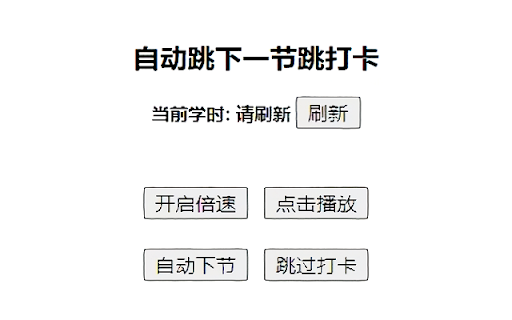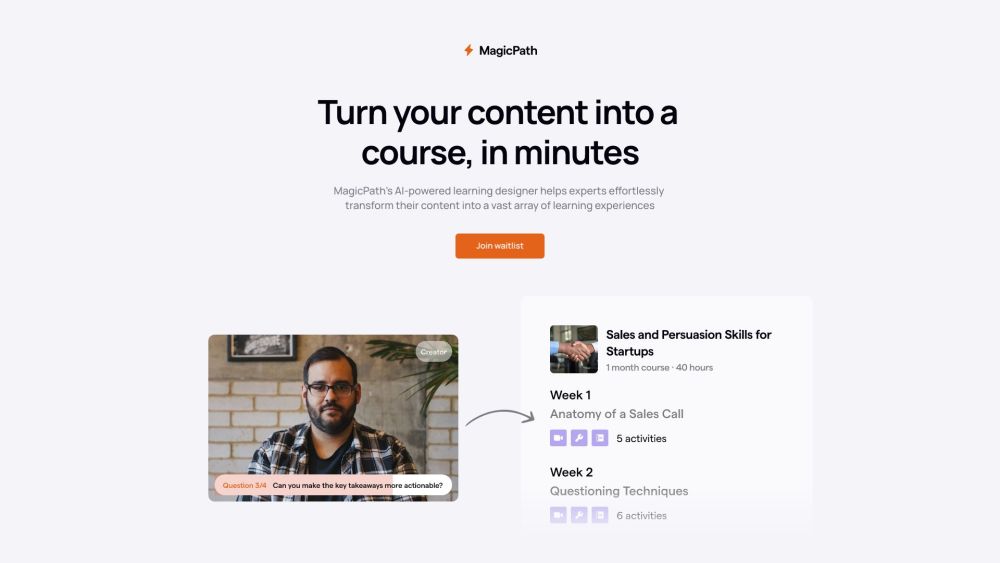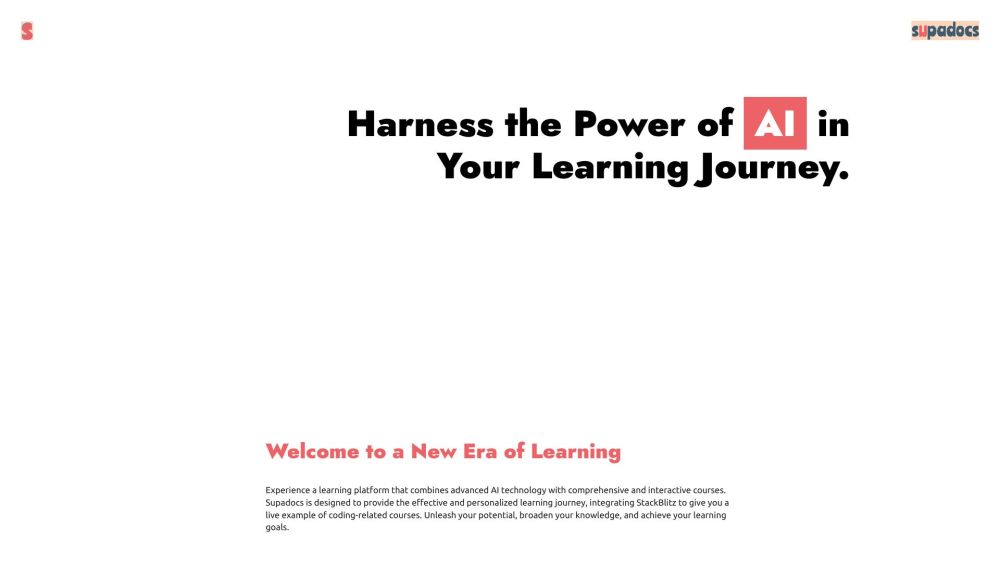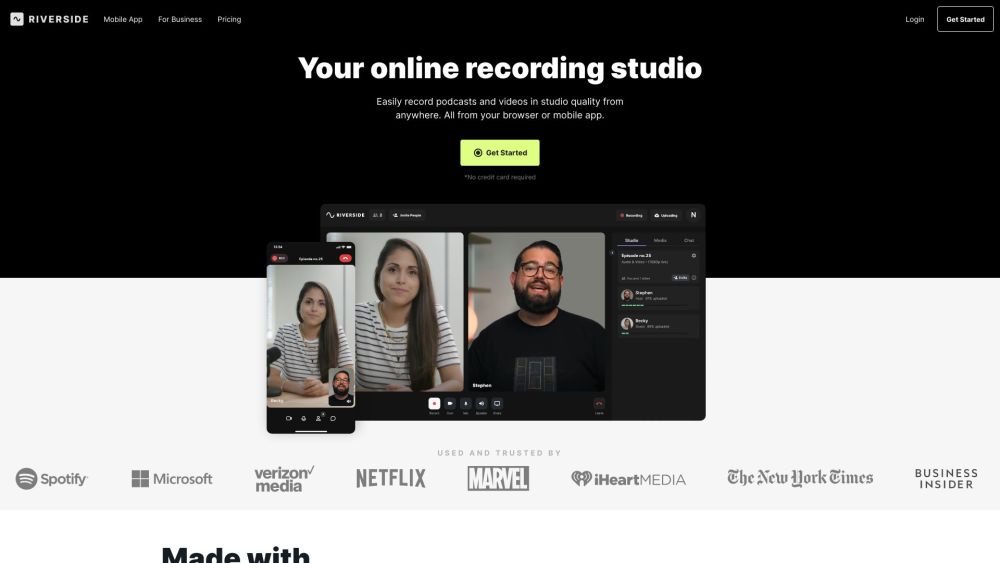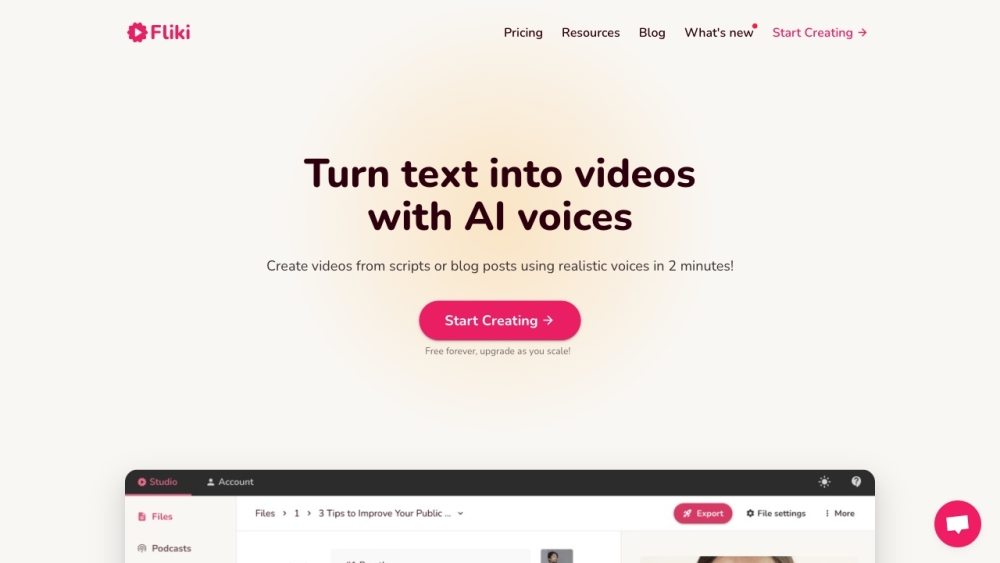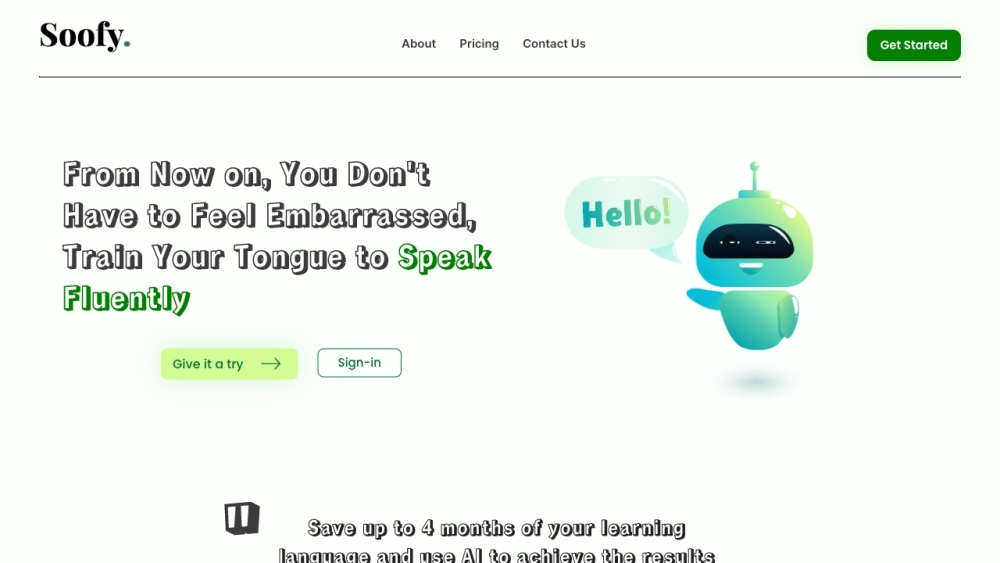Automatic Video Player for Online Courses - 谷歌插件 工具信息
Automatic Video Player for Online Courses - 谷歌插件 是什么?
一款专为在线课程网站设计的播放和跳过工具
Automatic Video Player for Online Courses - 谷歌插件 有哪些功能?
- 自动播放视频
- 跳过考勤任务
- 高速播放
Automatic Video Player for Online Courses - 谷歌插件 怎么使用?
在安装此插件后,访问jste.lexiangla.com并使用江苏教师教育平台登录。打开一个课程后,只需启用插件功能即可自动开始视频播放,并跳过考勤任务,在无需用户干预的情况下以16倍速进行下一个会话。
Automatic Video Player for Online Courses - 谷歌插件 的使用案例
- 在线课程的自动播放和跳过
- 提升学习体验
- 提高学习效率
Automatic Video Player for Online Courses - 谷歌插件 的常见问题
不需要,插件将自动执行所有步骤。
相关文章
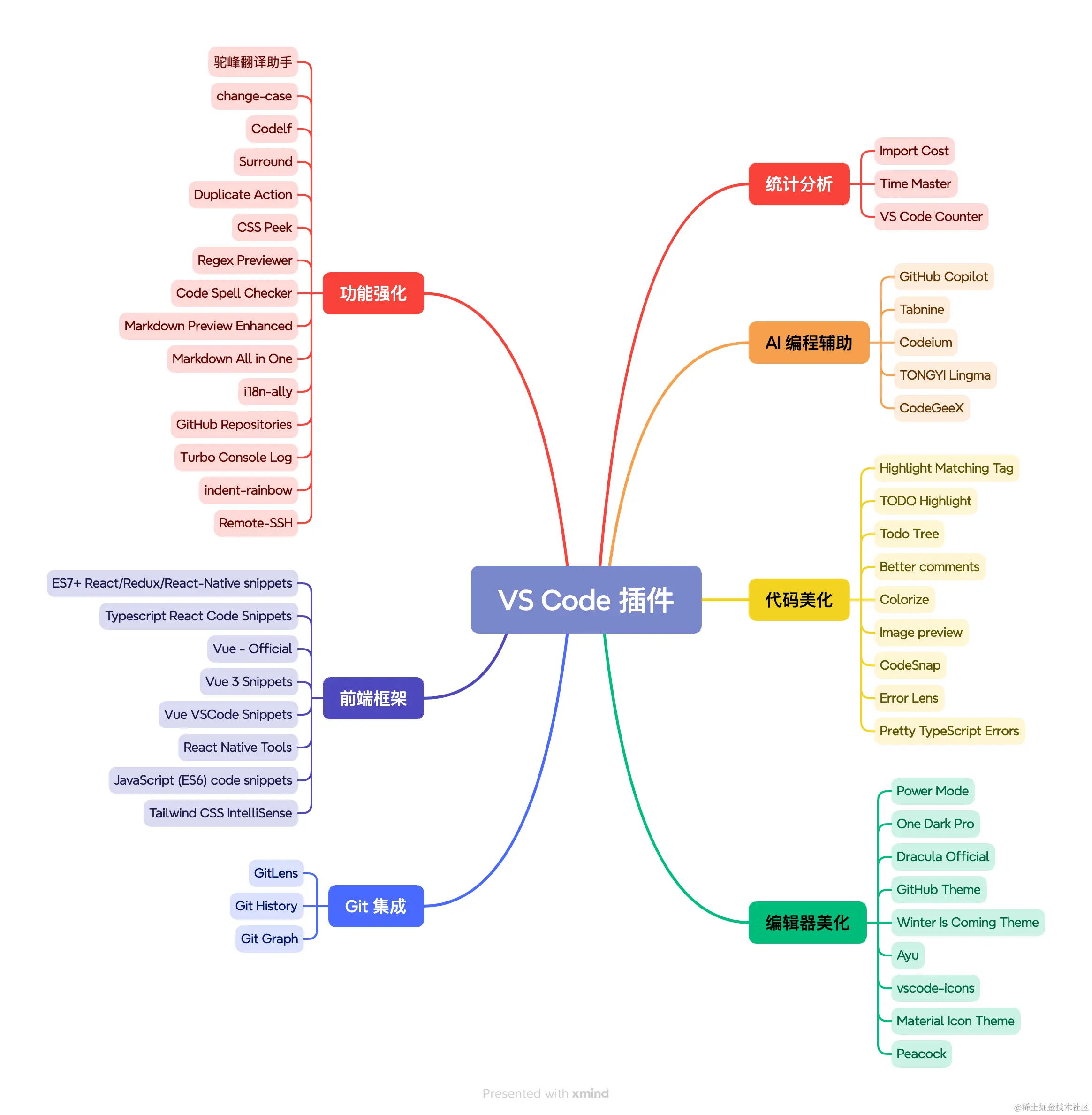
2024 年最新最全面的 VS Code 插件指南
本文介绍了2024年在Visual Studio Code中不可或缺的插件,包括GitLens简化版本控制操作、Live Server实现本地开发环境、ESLint提供代码分析工具等。此外,还提到了Debugger for Chrome和Microsoft Authentication Library (MSAL)作为身份验证工具,旨在提高开发过程的安全性和效率。